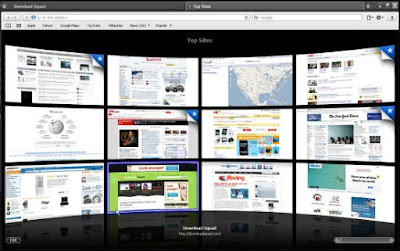In last two years or so, Google has been frequently updating their Search Algorithms. These changes have led to drastic changes in SEO world.
Though, it has led most of us from move towards white-hat SEO from the black-hat SEO tricks. Infact, with slow algorithm updates, Google is trying too hard to hit people using wrong ways to influence the search engine rankings.
The most-recent update as per information reveal by Moz (Link : Algo Change Index), it was rolled out on Janurary 8, 2016. If your site/blog has seen a significant drop in traffic around this time, then you are hurt by an algorithm name which is unnamed.
Now, there are some corrective measures which can help you get back on the track and gain back the traffic which you’ve lost. This is not going to be an instant recovery step and will take some time for your blog/site to gain back the traffic.
Here are all the corrective measures which will surely work in your favour:
Though, it has led most of us from move towards white-hat SEO from the black-hat SEO tricks. Infact, with slow algorithm updates, Google is trying too hard to hit people using wrong ways to influence the search engine rankings.
The most-recent update as per information reveal by Moz (Link : Algo Change Index), it was rolled out on Janurary 8, 2016. If your site/blog has seen a significant drop in traffic around this time, then you are hurt by an algorithm name which is unnamed.
Now, there are some corrective measures which can help you get back on the track and gain back the traffic which you’ve lost. This is not going to be an instant recovery step and will take some time for your blog/site to gain back the traffic.
Here are all the corrective measures which will surely work in your favour:
- Check your On-page SEO Implementation - On-page refers to the basic SEO steps performed on our own site. These are the one’s which are considered to be very the starting of SEO. All you need to do is check that a valid robots.txt file and XML sitemap is up-to-date.
- Remove Pages made only for Search Engines - This includes all the pages on your website which were getting you the maximum money (in terms of CTR/CPC). You might not want to remove them as they are making some serious money for you but we would advise you to get rid of such doorway pages.
- No duplicate content - Make sure that there is not even a single paragraph of writing which is copied from some other web-resources. You also need to make sure that you've not used any spinned article.
- No Deceptive Redirects - Earlier, you might've used some or the other form of redirect which proved out to be fruitful and helped you achieving a fake pagerank but the Penguin 1.1 update is actually catching up such kind of sneaky redirects.
- De-optimize your Website - If in past you have been doing extensive SEO, then please de-optimise your site immediately and back-off from the strategy of the inter-page linking, keyword use, emphasis, etc
- Stop Thinking about PageRank - Well, it has been seen that most of the webmasters tries one thing or the other to get a higher pagerank. If you are using any such strategy, we would advice you to drop it immediately otherwise instead of gaining a pagerank, you will lose traffic.
- Stop IP based Content Service - If you are using some service which is allowing you to serve different content to people from different locations (I.P. based content), then please drop those services as Google works on the policy of equality and wants you to serve all.
- Increase Good Links to your Site - If your site is getting a high number of backlinks from poor pages (like open forums etc), then remove them immediately because only good links works for Penguin.
- Use/Get Exact Match Domains - This is the most-effective form of SEO which can be done for your site. We’ve seen even the giants like Penn-Olson renaming themselves (TechInAsia). Such steps are sure-shot to get you organic traffic.
- Change Your Home Page content every day! - Penguin doesn’t like static pages. Make use of features like Post/Article scheduling to make sure that your homepage content changes atleast once in every 24 hours.
- Build Larger Sites - This point might sound awkward but all we mean to say is that if you have a blog then add as much content as you can. Also make sure that content is of good-quality. Blogs/websites with more than 1000 articles haven’t been hurt a lot by Penguin.
- Remove Irrelevant Links from Your Site - If your site is about Cellphones, don’t give links to sites that have a very different niche. E.g. Pets, forex etc.
- Write Better Content - Shift from using automated content writing software and plugins. Write original articles and present them in a better way.
- Get Rid of Spam Backlinks - You hired someone to give you 100,000 backlinks. Now get rid of them. Disagree
- Keep an eye on Social Media Buttons - If you have a series of sharing buttons with your article, and no one has been clicking them then this would be interpreted by the algorithm in the way that people are not liking your work. If that is a kind of situation, get rid of them immediately.
- Decrease the Number of Ads per Page - This is a sure shot and super-effective step. We would advise you not to have more than 3 ads per page.
- Get Rid of Dead Links - If you have some links on your site which are not working or are linked to pages which do not exist, then please remove them immediately.
- Stop extensive Keywords usage - If most of your content reads like “KEYWORD blah blah KEYWORD blah blah KEYWORD” then immediately edit your content and decrease the keyword density.
- Make Use Social Media - Google loves social media. Use social networks to share your content. But please keep in mind that there is a difference between sharing and spamming.